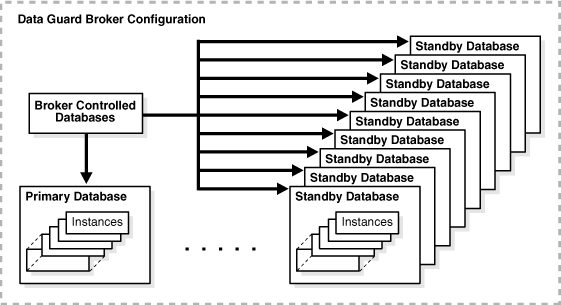The Oracle Data Guard broker is a distributed management framework that automates and centralizes the creation, maintenance, and monitoring of Data Guard configurations. The following describes some of the operations the broker automates and simplifies
I.) Adding additional new or existing (physical, snapshot, logical, RAC or non-RAC) standby databases to an existing Data Guard configuration, for a total of one primary database, and from 1 to 30 standby databases(in Oracle 11g) in the same configuration.
II.) Managing an entire Data Guard configuration, including all databases, redo transport services, and log apply services, through a client connection to any database in the configuration.
III.) Managing the protection mode for the broker configuration.
IV.) Invoking switchover or failover with a single command to initiate and control complex role changes across all databases in the configuration.
V.) Configuring failover to occur automatically upon loss of the primary database, increasing availability without manual intervention.
VI.) Monitoring the status of the entire configuration, capturing diagnostic information, reporting statistics such as the redo apply rate and the redo generation rate, and detecting problems quickly with centralized monitoring, testing, and performance tools.
Oracle Data Guard Broker Diagram : The below diagram will help us to understand Data Guard Broker.
We can perform all management operations locally or remotely through the broker's easy-to-use interfaces: the Data Guard management pages in Oracle Enterprise Manager, which is the broker's graphical user interface (GUI), and the Data Guard command-line interface called DGMGRL.
Benefits of Data Guard Broker :
The broker's interfaces improve usability and centralize management and monitoring of the Data Guard configuration.The following benefits are :
1.) Disaster protection : By automating many of the manual tasks required to configure and monitor a Data Guard configuration, the broker enhances the high availability, data protection, and disaster protection capabilities that are inherent in Oracle Data Guard. Access is possible through a client to any system in the Data Guard configuration, eliminating any single point o failure. If the primary database fails, the broker automates the process for any one of the standby databases to replace the primary database and take over production processing. The database availability that Data Guard provides makes it easier to protect our data.
2.) Higher availability and scalability : While Oracle Data Guard broker enhances disaster protection by maintaining transitionally consistent copies of the primary database, Data Guard, configured with Oracle high availability solutions such as Oracle Real Application Clusters (RAC) databases.
3.) Automated creation of a Data Guard configuration : The broker helps us to logically define and create a Data Guard configuration consisting of a primary database and (physical or logical, snapshot, R AC or non-RAC) standby databases. The broker automatically communicates between the databases in a Data Guard configuration using Oracle Net Services. The databases can be local or remote, connected by a LAN or geographically dispersed over a WAN.
4.) Easy configuration of additional standby databases : After we create a Data Guard configuration consisting of a primary and a standby database, we can add up to eight new or existing, physical, snapshot, or logical standby databases to each Data Guard configuration. Oracle Enterprise Manager provides an Add Standby Database wizard to guide us through the process of adding more databases.
5.) Simplified, centralized, and extended management : We can issue commands to manage many aspects of the broker configuration. These include:
I.> Simplify the management of all components of the configuration, including the primary and standby databases, redo transport services, and log apply services.
II.> Coordinate database state transitions and update database properties dynamically with the broker recording the changes in a broker configuration file that includes profiles of all the databases in the configuration. The broker propagates the changes to all databases in the configuration and their server parameter files.
6.) Simplified switchover and failover operations : The broker simplifies switchovers and failovers by allowing us to invoke them using a single key click in Oracle Enterprise Manager or a single command at the DGMGRL command-line interface. Fast-start failover can be configured to occur with no data loss or with a configurable amount of data loss.
7.) Built-in monitoring and alert and control mechanisms : The broker provides built-in validation that monitors the health of all of the databases in the configuration. From any system in the configuration connected to any database, we can capture diagnostic information and detect obvious and subtle problems quickly with centralized monitoring, testing, and performance tools.
8.) Transparent to application : Use of the broker is possible for any database because the broker works transparently with applications; no application code changes are required to accommodate a configuration that we manage with the broker.
Relationship of Objects Managed by the Data Guard Broker :
Reference : http://download.oracle.com/docs/cd/B13789_01/server.101/b10822/concepts.htm
Enjoy :-)